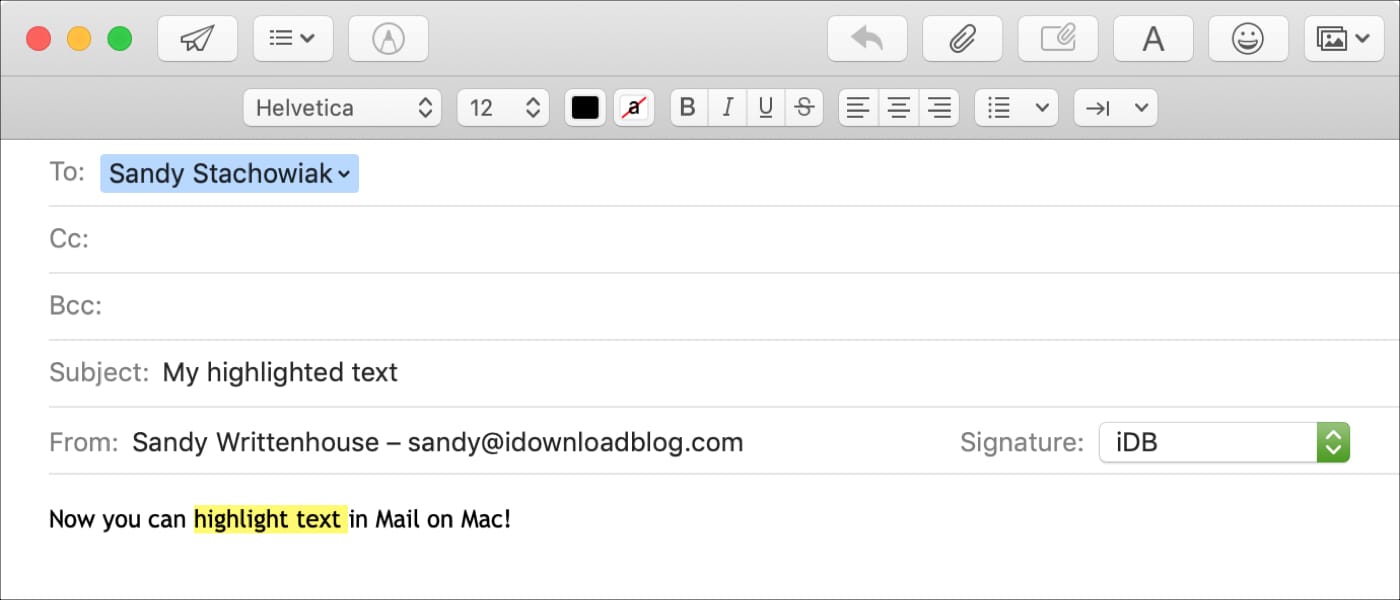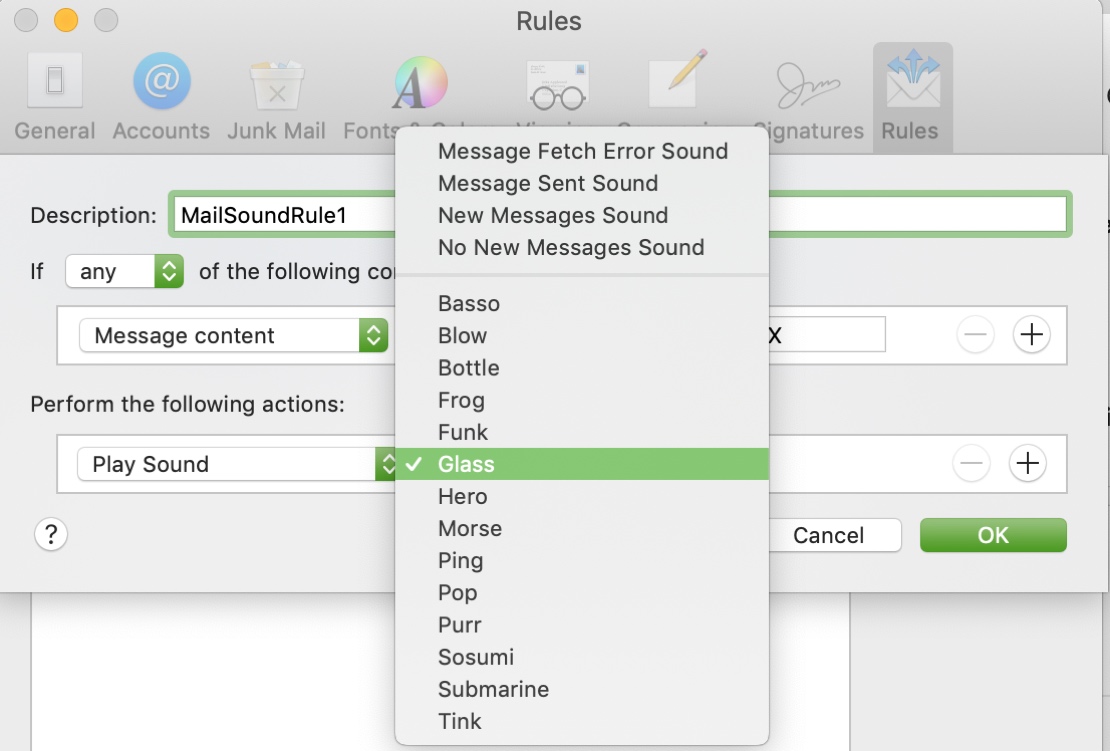Spark - El app que uso para leer mis emails recibió un update, conocelo por si quieres cambiar de Apple Mail. | #MacUserBoricua #Mail #Apps
The popular Spark mail client from Readdle just got a nice new update that lets you pick font styles and sizes
The popular Spark mail client from Readdle just got a nice new update that lets you pick font styles and sizes

Like (1)
Loading...
¿Te gustaría tener un email en el ecosistema de Apple? Sigue este tutorial! | Three ways to add an iCloud.com address, even if you already have one - Macworld | #MacUserBoricua #Mail #Tutorial
Three ways to add an iCloud.com address, even if you already have one | Macworld
If you want one or more icloud.com addresses, you take different paths depending on how you’re already set up.
Be the first person to like this
Si eres de los que se comunican mucho por email y te gustaría resaltar un pedazo de texto sigue este artículo. | How to highlight text in Mac Mail to emphasize your words - iDownloadBlog | #MacUserBor... Ver mas
How to highlight text in Mac Mail to emphasize your words
Make your words stand out when you send emails. Here’s how to highlight text in Mac Mail to emphasize what you’re writing.
Be the first person to like this
El Mail app puede hacer un montón de cosas, como hacer un sonido cuando te llega un email con una palabra expecífica! How to have Mac Mail play a sound when receiving an email with specific text - #iD... Ver mas
How to have Mac Mail play a sound when receiving an email with specific text
Make sure to know right when an important email arrives. Here’s how to have Mac Mail play sound when you receive a message with certain text.
Be the first person to like this
Mi email mayormente lo uso para recibir newsletters de mis websites favoritos! Si recibes emails que deberías contestar y no puedes, crea una respuesta automática! Set up an automatic email reply in M... Ver mas
How to set up an automatic email reply in Mail on Mac
Need to set up an automatic email reply in the Mail app on your Mac? We show you how! It’s easy to do, takes just a few minutes, and can come in handy.
Be the first person to like this
Si eres de los que recibe un montón de emails diarios, ¿Sabias que existe un folder para personas importantes en Mail? How to add or remove VIPs in the Mail app on iOS and Mac - #iDownloadBlog | #MacU... Ver mas
How to add or remove VIPs in the Mail app on iOS and Mac
Keep emails from your most important senders in their own spot. Here’s how to add people from your Mail app VIP mailbox as well as remove them if needed.
Si escribes muchos emails y dejas algunos a mitad siempre puedes verlos desde tu iPhone y seguir trabajando! How to View All Drafts in Mail on iPhone - #iPhoneLifeMagazine | #MacUserBoricua #Tutorial ... Ver mas
How to View All Drafts in Mail on iPhone | iPhoneLife.com
The Mail app on your iPhone can connect all of your email accounts in one place with different folders that allow you to organize and view your emails in the best way for you. One way the Mail app hel
Be the first person to like this
Si eres de las personas que están enviando emails todo el día esta característica te podrá ayudar a no enviar mensajes a las personas equivocadas! How to Color Code Email Addresses on iPhone - #iPhone... Ver mas
How to Color Code Email Addresses on iPhone | iPhoneLife.com
Did you know your iPhone has a helpful feature that allows you to color code email addresses that you're composing messages to? You've probably had the experience of inadvertently sending an
Be the first person to like this